Best Laptop for Photoshop 2024: Recommended Computers for Photo Editing
Adobe Photoshop is an intensive and power hungry software, in fact, all the advanced photo and video editing applications demand a dedicated computer. So, here in this article, I will be sharing some best laptop for Photoshop, Illustrator, Lightroom, and Adobe CC. Apart from that, at the bottom of this post, there are also a few desktop computers for Photoshop listed.
Keep in mind that all the machines mentioned here come with groundbreaking specs to help you perform smooth editing tasks. So, you can choose any of them according to your needs without any doubt. However, going with an SSD and Core i7/i5 processor would be the best decision you can make.
Top Picks

Acer Aspire 5
(Budget Friendly Choice)
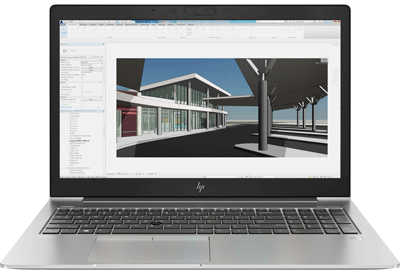
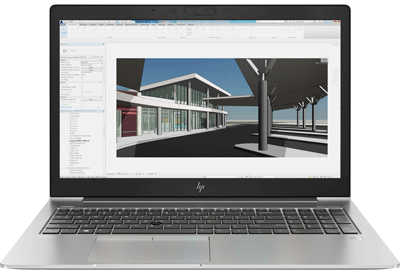
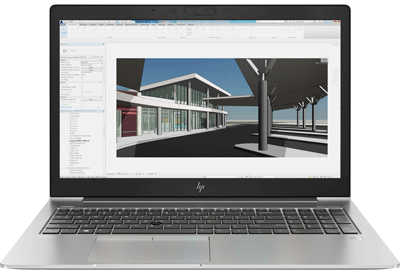
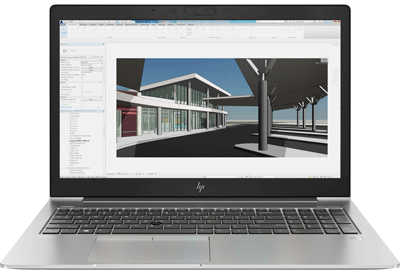
HP ZBook G5
(Powerful Beast)
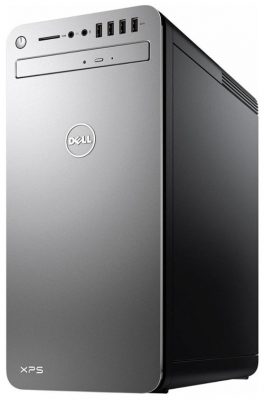
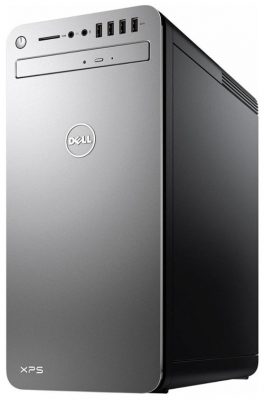
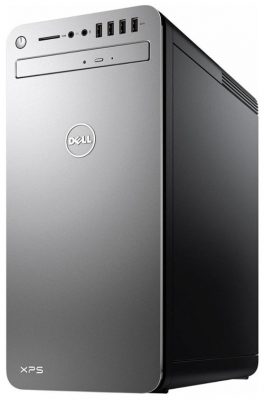
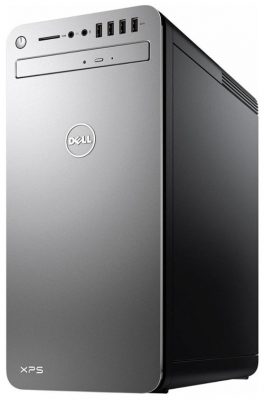
Dell XPS 8930
(Killer Aesthetics & Power)
Note: For a powerful PC Desktop powered by Intel processor and Nvidia GPU, check out this Dell i5680 machine.
Best Laptops for Photoshop 2024
Acer Aspire 5 A515-55

Acer Aspire 5 A515 is the most affordable and under budget good laptop for Photoshop which also can handle almost all Adobe software such as Lightroom, Illustrator, etc. Unlike many other computers mentioned in this list, Aspire A515 is not the luxurious one like Dell XPS laptops but looks professional due to its minimalistic and sober design. The overall built quality is quite premium; sturdy chassis shell can bear shocks hence prevents internal damage while traveling and unexpected falls.
Even though it demands a few hundred dollars but packs with the latest 10th generation Intel Core i5-1035G1 quad-core processor coupled with the Intel UHD graphics unit to process CPU intensive projects supremely. For enhanced performance, you can make use of Turbo Boost feature to clock it at up to 3.6 GHz to get raw power. Regarding the memory side, it comes with 8GB dual channel RAM which yields effortless multitasking.
Instead of massive space, you get 256GB SSD which is not a bad deal in this price range. The 15.6″ full HD wide panel backed by IPS display delivers a vibrant and immersive on-screen experience. It also multiple ports (USB 3.1, Reversible type-C connector, USB 3.0, HDMI, RJ-45) to connect peripherals making your life much easier compared to a laptop having fewer ports. The most fantastic thing about Aspire A515-55 is its 8 hours of battery life.
Aspire 5 provides ultimate browsing speed, high speed downloading, and smooth streaming through its Wifi 6 module which is built on 802.11ax standard. You will notice a major difference between the older Wi-Fi module 802.11 and Wi-Fi 6.
Note: You can buy an external portable hard disk for plenty of storage or upgrade the internal drive. There are many variants available with different configurations so you can pick the suitable one.
HP Zbook 15 G5
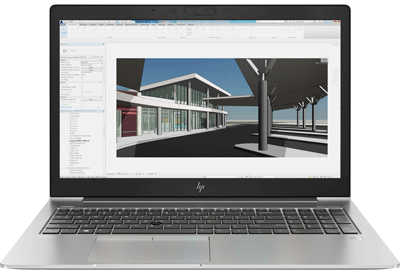
On its rugged chassis, the HP Zbook G5 packs an immensely powerful Intel Core i7-8550U 1.8 GHz to 4.0GHz processor, 16 GB of RAM, 512 GB SSD Storage, and impressive full HD anti-glare display backed by AMD Radeon Pro WX 3100 GPU. Fit for office use and field alike, the laptop’s versatility is further aided by its lightweight. It can ably withstand destructive vibrations and shocks, handling explosive atmospheres equally well.
Coming with factory-calibrated 15.6” displays, Zbook 15 G5 offers impeccable color quality. The popping colors are a sight to behold; they can be enhanced further to achieve magnificent effects with built-in 2GB AMD Radeon Pro graphics card. Compared to other laptops for Photoshop, the brightness and color sharpness remains enviable. The touchscreen feature is another perk for seamless and fluid editing
Like all flagship HP machines, Zbook comes with built-in Bang & Olufsen speakers. The bass and stereo are surprisingly good, surpassing expectations even as they remain highly customizable. You will hardly want to turn off the rich sound. When typing on its full-size keyboard, you experience a great deal of comfort. All individual keys are backlit to make it easier when working in a dark environment. If you accidentally spill your beverage, the keyboard’s spill-resistant design prevents further harm.
If you frequently handle intense workloads like Adobe PS, Lightroom, AutoCAD, etc. this handy laptop for photo and video editing will prove invaluable in many ways. This mid-level machine boasts of exquisite hardware and software installations. You can perform a variety of tasks and load multiple softwares at the same time flawlessly. There are multiple versions also available with a broad range of specifications.
ASUS VivoBook S

Asus VivoBook S comes with all the premium perks and potent hardwares which makes it the best laptop for Photoshop. It has an 8th generation Intel Core i7 4.0 GHz (Turbo Boost) processor and 8GB Ram to execute photo and video editing tasks at lightning-fast speeds. RAW images and videos take a lot of space, so a hybrid storage system combines the M.2 256GB SSD and 1TB HDD to store all of your files.
Its 15.6” screen lit with the most diverse color combination and offer wide viewing angle of up to 178°. The panel, however, could have been a bit brighter for more comfortable use. The 1920 x 1080p resolution is quite crisp when editing photos or multi-media.
A simple calorimeter test places this laptop at 82% in the sRGB spectrum. Regarding brightness, the panel has 238 nits making it highly suitable for indoor works as well as outdoor. Graphics are further enhanced through NVIDIA GeForce MX150 2GB graphics (discrete), enabling video viewing 4K resolution.
At 3.7 pounds, it is slightly beyond the Asus ZenBook Flip which only has 3.3 pounds but not a big deal. The developer makes up for this by having several USB ports including Type-C, Ethernet port, and an SD card reader all on the left and right side. To keep all these features running, VivoBook S also has fast charging technology allowing up to 60% charging under 49 minutes.
Dell Inspiron i5577

Dell is a well-reputed and famous brand when it comes to laptop and desktop computers for personal and business use. They offer a wide range of devices for all users as well as companies such as enterprise level servers etc. Inspiron is a renowned series by Dell and laptops in this category usually costs less money than the XPS flagship series. Inspiron i5577 is also a budget-friendly and affordable machine packed with potent specs to handle daily tasks like a charm.
The excellent blend of 7th generation Intel Core i5 7300HQ Quad-Core processor with 8GB DDR4 RAM alongside 256GB SSD makes it a powerhouse for photography and drawing projects. The ultra-fast CPU clocks at 2.5 GHz (3.5 GHz with Turbo Boost) which is quite enough for multitasking and simultaneous editing tasks without any lag. Its RAM can be upgraded to the max. of 32GB, however, going with 16GB memory would also be fine.
The immersive 15.6″ FHD anti-glare TN panel has LED-Backlit display technology making it handy to use in daylight as well as indoor. With 1920×1080 resolution, you can either watch high-definition movies, play games or edit your photos precisely. Furthermore, the built-in NVIDIA 4GB GDDR5 GeForce GTX 1050 GPU provides an incredibly clear view and captivating display. Users having a limited budget must consider checking this laptop.
Apple MacBook Pro

This MacBook is unlike any other, running super-efficiently thanks to its 9th gen. Intel Core i7 2.6 GHz processor, 512GB SSD, and latest 16GB RAM module. Regardless of the intensity of your projects, the 2.6 GHz can be boosted to 4.5 GHz with Turbocharge technology for incredible accuracy while using power hungry applications like Illustrator, etc.
A convenient fingerprint Touch ID is in place giving the Touch Bar an invaluable security feature. Touch Bar offers quick navigation according to the software you use and allow access to various functions. For instance; when you use Adobe Photoshop’s brush, it’ll show other brush formats like soft, hard, round curve, etc. on the Touch bar. It looks especially nice alongside the symmetrical speaker grills.
In this model, Apple went deep into upgrading the interior and overall performance. Running on the 9th generation Coffee Lake chips, you can now accomplish much more in virtually no time. The DDR4 RAM tops up at 16GB with 2666MHz frequency, one of the highest in the market currently. Furthermore, its AMD Radeon Pro 5300M with 4GB GDDR6 memory will get you through the most demanding projects and games.
At 16″ LED-Lit panel with 3072×1920 pixels resolution, this Photoshop laptop offers exemplary multi-window use. The excellent trackpad only makes things better through its wide 159x99mm dimensions. A Force Touch feature is in place, maintaining Apple’s stature as a class leader.
When using innumerable iOS apps, multi-touch gestures are extremely useful. By applying different levels of pressure to the trackpad, it is now possible to accomplish previously challenging tasks. Though much expensive than other devices but highly recommended for professional photo and video editors.
ASUS ZenBook Flip

ZenBook Flip is primarily defined through its incredibly lightweight and thin outlook. Its touchscreen is versatile though 360°, meaning you can work in any space. An 8th gen. Intel Core i7 quad-core processor and massive 16GB Ram are perfect for on-the-go creativity, Photoshop, and Illustrator users. The manufacturer relies on NVIDIA GeForce MX150 2GB graphics chipset to keep graphics in a smooth state when working on high-resolution images.
An ultra-fast 512GB PCle SSD never keeps you waiting especially when handling the most demanding processes or heavy rendering. By accomplishing your tasks quickly, you will end up achieving a lot more. The combination of a highly efficient CPU and memory along with lightning-fast SSD, it can handle editing videos and retouching photos like a charm. It comes with a sensitive stylus, detecting up to 1,024 pressure levels. So, you can also use ZenBook Flip as a drawing tablet.
Talking about the display front, it comes with a 14″ full HD wideview display that is touch sensitive. The 10 point multi-touch feature delivers the finest precision and accuracy – good for artists. Aesthetically, you’ll love the elegant looking design and built quality. For hassle-free connectivity and data transfer, Bluetooth 4.2 and 802.11ac Wi-Fi are also included. The best part? At just 3.3 lbs, it’s super portable.
LG Gram 8th Gen

LG Gram is a newcomer laptop packed with the latest 8th generation Intel Core i7 processor having 1.8 GHz clock speed that further can be boosted to 4.0 GHz with Turbo Boost technology. Don’t worry due to under 2 GHz speed; it’s a beast to run your Photoshop and editing tasks effortlessly along with multitasking. The CPU is capable enough to stream 4k and even 5k videos on the 15.6″ IPS ready panel.
On top of that, the touch-enabled display is another advantage for editors and photographers to navigate between different brushes or options quickly. It responds blazing fast as soon as you touch the screen thus delivering an incredible experience just like any high-end device. With 16GB dual channel DDR4 RAM and 1TB ultra-fast SSD, you’ll get lag-free performance and quick files rendering.
Just at 2.5 pounds, LG Gram’s body built with premium Nano Carbon Magnesium but still lightweight, passed seven durability tests, and offers extreme portability alongside hours of battery time. The latest 72Wh battery empowers the laptop to keep running for up to 16.5 hours so you can complete all of your designing and graphical work with a single recharge.
Even though LG Gram has a sleek and slim design but the availability of a bunch of ports such as HDMI, USB 3.0, headphone jack, Thunderbolt 3, card reader slot, and fingerprint sensor enhance more usability. If you write blogs frequently then an ergonomically designed keyboard with a backlit feature will help you keep working in low light. In a nutshell, it’s the best Photoshop laptop for professionals and passionate users.
Acer Predator Helios

While most Photoshop laptop models claim to offer the best deal, this Acer model is indeed authentic, especially for editors and gamers as well. The 6GB NVIDIA GeForce GTX 1060 GPU is VR-ready, making your gaming experience more realistic along with advanced 3d space modeling. Armed with an impressive 2.8 GHz Intel Core i7 processor coupled with 16GB RAM, nothing can get this laptop overworked. However, 256GB SSD feels insufficient for professional photographers and video composers, but you can upgrade to a higher capacity.
During testing and use, the 6GB VRAM and GTX 1060 graphics processor show great resilience and incredible performance. When gaming, it runs at 70 to 80 frames per second. During interactive cut-scenes, this can drop slightly to 64 fps. But, no matter you’re a passionate gamer or professional editor, this laptop is an all-in-one option for both users. On SteamVR Performance Testing, Acer Predator ramps up an excellent 7.1 rating. Its 15.6″ IPS ready full HD display screen yields 1920×1080 resolution which is good for photo editing and video composing.
The overall design looks stunning and marvelous, a lovely logo surrounds the bezel, adding even more allure to this masterpiece. You can easily open multiple browser tabs and apps without worrying about the chic execution of tasks. At 188.5 MB per second data transfer rate, your computer will render heavy and raw files without hanging or slowing down the speed. When continually using the Internet and watching media, its battery will last approximately 7 hours which is quite awesome.
ASUS P2440

If you are in business, the ASUS P-Series is built just for you. During cross country flights, when outdoors, or in the office, this laptop for photoshop keeps all your commitments in check. It packs an Intel Core i7 7500U Kaby Lake CPU that clocks at 2.7 GHz while turbocharging further boosts the speed to 3.5 GHz. Along with a powerful processor, it is paired with 12GB DDR4 RAM which is more than enough to manage all of your photography projects.
Beyond that, the 512 GB SSD is double than the above Acer Helios laptop so users can choose this machine for extra storage space. On the other, ASUS P’s built quality is much stronger than many devices available in the market thanks to its sturdy exterior shell and scratch resistant surface. Specially made for professionals who love to have a simple yet beautiful looking laptop with hassle free maintenance and portability. It also includes a fingerprint reader for added security so no one else can unlock your computer.
Adobe Photoshop users can take maximum outcome by utilizing P 2440UQ’s 14″ full HD screen to edit large resolution images and multimedia files. Plus, instead of a glassy panel, it has an anti-glare screen that prevents reflection and offers a much clear view. So, you can work outside or inside the house/office efficiently. The inclusion of a dedicated graphics card by NVIDIA GeForce 940MX comes in handy to render 3d models, animations, and huge snapshots at startling speeds.
Accomplishing multiple tasks is now within your grasp. Without depreciating its purchase cost, it can serve you anywhere between 4 to 8 years with incredible consistency. There are 3 USB 3.0 ports and 1 USB 2.0, allowing multiple connectivity and use. A VGA and HDMI port can be used to connect external displays for personalized use. ASUS Business manager and Windows 10 are preinstalled to help you manage updates and other settings on the go.
MSI GL62M
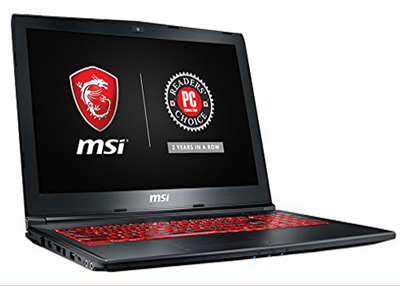
From its stunning look, you would hardly acknowledge this laptop’s incredible power. The screen has uniquely vivid colors and RGB keyboard backlit making this a rare experience at redefining your personality. MSI GL62M performs excellently running on the 2.8 GHz Intel Core i7 processor (7700HQ) with 8GB of DDR4 RAM. This Photoshop computer’s CPU can be boosted to 3.8 GHz by Turbo Boost technology to run resource intensive programs and complicated modeling drawings.
Primarily best suit for gamers due to flashy outlook and robust GPU unit but professionals also can buy this laptop for groundbreaking performance to handle all kinds of daily tasks. The NVIDIA GTX 1050Ti with 4GB VRAM adds ample graphical power allowing hardcore gaming, 4k videos as well as images editing. The highly efficient hardware used in this beast will never slowdowns the speed while multitasking hence improves productivity.
A blazing-fast SSD combined with mechanical drive loads your photo in Photoshop or any other visual tool way faster and fluidly. Two drives are fulfilling its storage need; 128GB M.2 SSD and 1TB HDD so that you can save a lot of data including raw snaps and video shoots. The 15.6″ full HD panel delivers 94% NTSC color range for a realistic and striking display.
Apart from that, the battery capacity might be the deal breaker as MSI GL62M only lasts 3 hours when fully charged. Keep in mind; gaming rigs usually deliver a similar uptime due to dedicated hardware.
Best Desktop Computer for Photoshop, Lightroom, and Illustrator
Now, let’s talk about some of the great desktop PCs for photographers and video editors. You might know that desktops work much faster compared to laptops, but due to less portability, most of the users like to buy a laptop. But, you should not take it deliberately to decide which machine you choose, if portability matters don’t hesitate to pick a laptop. With the latest innovations and chipsets, chances are you won’t notice a significant difference regarding performance.
Dell XPS 8930
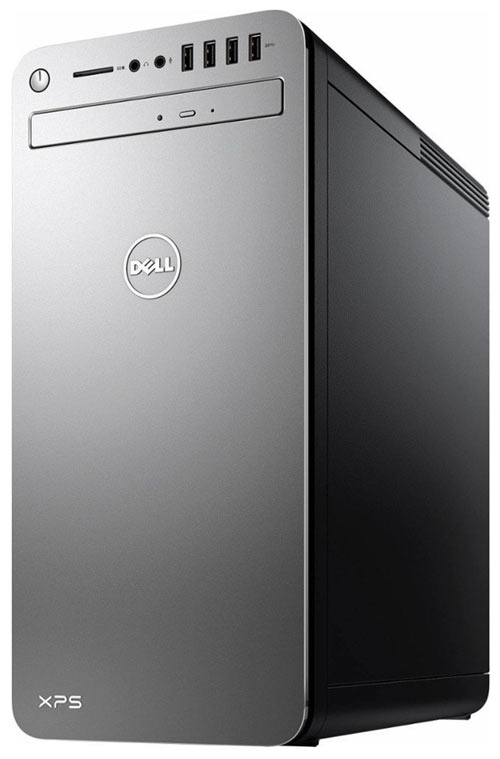
Dell never disappoints when it comes to manufacturing high-end business desktops, much as was the case with Dell XPS 8930. The 9th gen. Intel Core i7-9700k 8-Core CPU works excellently to expedite with the heaviest tasks.
The turbo boost pushes speeds to 4.90 GHz, a figure which can be increased further with additional inputs. Its onboard Intel UHD 630 graphics unit refines your view, making out the tiniest details in the most complex documents.
For demanding tasks to run efficiently especially heavy Photoshop files, Intel UHD 630 graphics card combined with 32GB of Ram performs seamlessly. The sleek shape only makes this powerful desktop all-the-more attractive and invaluable for Photoshop projects.
Users can either use Bluetooth v4.2 or 802.11ac Wi-Fi to keep their business connections in place. Dell XPS 8930 comes with 2 storage devices, a 512GB SSD and a 2TB hard disk drive for storing massive data.
A quick scan through the desktop’s build clearly speaks of the developer’s sharpness. Even for a desktop, t is surprisingly lightweight and can be moved to new workstations with ease. You are free to upgrade or replace the installed Windows 10 Home.
HP Slimline 270
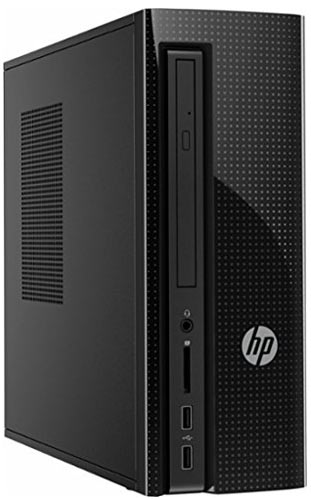
Setting up an office calls for a powerful but sleek desktop which you won’t have to move around. The 2018 version of HP Slimline 270 performs well beyond expectations, thanks to the incredible 16GB DDR4 RAM running at full capacity.
A Quad-Core Intel Core i7 processor is arguably the fastest for all business needs, running sleekly without generating too much heat. The max turbo boost ramps up the speed from 2.9 GHz to 3.8 GHz. A 1TB SATA storage drive can turn your desktop into a mini-server.
There is also a super-slim Multi DVD room available to help you read/write DVDs as well as CDs. All the ports for connectivity and sound output are neatly arranged for quick accessibility. The unmistakable feel of flawlessness and adherence to strict design standards is a definite compelling factor.
All types of connectivity are highly versatile, allowing you to connect to networks and monitor all business activities easily. Coming with a pre-installed Windows 10 Home edition, so you can start working right away as soon as you receive this computer for Photoshop. You also get a Mouse and USB keyboard at no additional cost.
Acer Inspire AIO

Even as we embrace the versatility brought about by laptops, this All-in-one PC is the best computer for Photoshop and photo editing. Its 7th generation Intel Core i5 processor has 2.4GHz speed which can be enhanced to 3.0Ghz for CPU-intensive projects. The 23.8″ display offers realistic and vibrant colors for explicit images re-touching. However, the i5 processor is slightly behind the current best rates, but will still handle enormous business obligations.
In addition to presenting you with a sleek touch display, the keyboard and mouse are wireless which makes your space less messy. All other connectivity ports such as USB 3.0 and HDMI are conveniently hidden in the rear. Bluetooth 4.0 and WLAN make wireless connectivity a breeze. Even over long distances, it will still maintain super-fast connections.
You can make use of the 12GB RAM and 1 TB storage to store and manage most of your business files locally. The latest games will play flawlessly as long as you keep the RAM free from unnecessary tasks. Users can open multiple browser tabs and various concurrent softwares without facing any lags.
Conclusion – What’s the Best Laptop for Photoshop
Deciding which one would be the perfect one for you entirely depends on your necessities. If you’re a professional who doesn’t like to play games, then Acer Aspire E and ASUS VivoBook S are good choices. For hardcore gamers who want to have an all-in-one rig, buying MSI GL62M can’t be wrong.
Apple MacBook Pro is also an excellent option for professionals if money doesn’t matter. It’s the most versatile and gorgeous-looking device on the market which comes with breathtaking specifications but unfortunately too much expensive. Now, it’s your turn to pick the best Photoshop laptop according to your requirements, but don’t hesitate to share feedback on these computers in the comments section below.

